Teacher Michelle Cordy (@cordym) incorporates iPads into daily instruction for her 3rd and 4th
graders. We chatted via Skype about how iPads are assisting in classroom tasks.
Her London, Ontario school first became interested in iPads as a means to
create ePortfolios for assessment. At first, the school started with laptops,
but the additional gear required (headphones, microphones, and cameras) was too
complicated for young learners. “The iPad was an incredible shift that allowed
for seamless collection of artifacts,” Michelle says in a Feb. 26 blog post on David Fife’s Perspectives 2.0 blog. The iPad allowed seamless
integration of writing, reading, video, and pictures.
graders. We chatted via Skype about how iPads are assisting in classroom tasks.
Her London, Ontario school first became interested in iPads as a means to
create ePortfolios for assessment. At first, the school started with laptops,
but the additional gear required (headphones, microphones, and cameras) was too
complicated for young learners. “The iPad was an incredible shift that allowed
for seamless collection of artifacts,” Michelle says in a Feb. 26 blog post on David Fife’s Perspectives 2.0 blog. The iPad allowed seamless
integration of writing, reading, video, and pictures.
How does Michelle use the iPad in the classroom?
Michelle finds that the iPad
is an excellent tool for writing instruction. “Almost all of their writing is
done on their devices,” she says. A brainstorming app allows students to record
their ideas in a graphic-style organizer. With a tap of a button, “the ideas
swoosh into outline form.” Students can then swipe between their outline and
Pages (a word processing app) as they create their sloppy copy. “Some kids
still hand-write their sloppy copy,” Michelle says. For these students, typing
is still too much of a chore.
is an excellent tool for writing instruction. “Almost all of their writing is
done on their devices,” she says. A brainstorming app allows students to record
their ideas in a graphic-style organizer. With a tap of a button, “the ideas
swoosh into outline form.” Students can then swipe between their outline and
Pages (a word processing app) as they create their sloppy copy. “Some kids
still hand-write their sloppy copy,” Michelle says. For these students, typing
is still too much of a chore.
In a recent math assignment,
students wrote multiplication jingles to help them remember their times tables
and set the jingles to a rhythm produced in the Garage Band app. Although
Michelle admits that the resulting recordings are not of stunning professional
quality, the students developed a high tolerance for revisiting the same piece
of media over and over, which in turn cemented their multiplication facts. “You
haven’t read until you’ve reread,” Michelle says. [Visit Michelle’s blog, Hack
the Classroom, for student examples.}
students wrote multiplication jingles to help them remember their times tables
and set the jingles to a rhythm produced in the Garage Band app. Although
Michelle admits that the resulting recordings are not of stunning professional
quality, the students developed a high tolerance for revisiting the same piece
of media over and over, which in turn cemented their multiplication facts. “You
haven’t read until you’ve reread,” Michelle says. [Visit Michelle’s blog, Hack
the Classroom, for student examples.}
What makes an iPad-worthy project? Three examples:
1.
At the start of
each day, students choose print books for silent reading. Michelle admits she
used to ask students to conduct their reading on the iPads, “but a kid holding
a device looks exactly like a kid not doing their work.”
At the start of
each day, students choose print books for silent reading. Michelle admits she
used to ask students to conduct their reading on the iPads, “but a kid holding
a device looks exactly like a kid not doing their work.”
2.
Each student has
a dedicated device, but students are not on their devices every hour of every
school day. Michelle takes a balanced approach to iPad use. “I make pedagogical
moves appropriate to the task,” she says. “There are still some things you need
to see in three dimensions. We did a unit on 3D geometry, so we’re not going to
use our iPads.”
Each student has
a dedicated device, but students are not on their devices every hour of every
school day. Michelle takes a balanced approach to iPad use. “I make pedagogical
moves appropriate to the task,” she says. “There are still some things you need
to see in three dimensions. We did a unit on 3D geometry, so we’re not going to
use our iPads.”
3.
Michelle finds
the iPad useful for lowering barriers to allow kids to produce more work in the
classroom. “I think kids spend a lot of time listening to instructions. They
spend a lot of time consuming and reading. I think it’s much harder to get them
to make their learning visible,” she says. For example, “If I want my kids to
read a website about how aboriginals helped pioneers, I email them the link.
They go to the link, select the text, and it’s automatically read to them. My
kids are reading at a huge range, as low as early grade 1 up to grade 5, but
we’re united and grounded by the same curriculum.” The iPad allows students to
consume a text with a higher degree of complexity.
Michelle finds
the iPad useful for lowering barriers to allow kids to produce more work in the
classroom. “I think kids spend a lot of time listening to instructions. They
spend a lot of time consuming and reading. I think it’s much harder to get them
to make their learning visible,” she says. For example, “If I want my kids to
read a website about how aboriginals helped pioneers, I email them the link.
They go to the link, select the text, and it’s automatically read to them. My
kids are reading at a huge range, as low as early grade 1 up to grade 5, but
we’re united and grounded by the same curriculum.” The iPad allows students to
consume a text with a higher degree of complexity.
What are the challenges to using iPads in the
classroom?
classroom?
1.
1:1 student iPads
does not mean the classroom is paperless. “Why would I digitize a handout?”
Michelle says. “It doesn’t make it better (besides saving a tree). There is
still a place for books, pens, pencils, and paper handouts.”
1:1 student iPads
does not mean the classroom is paperless. “Why would I digitize a handout?”
Michelle says. “It doesn’t make it better (besides saving a tree). There is
still a place for books, pens, pencils, and paper handouts.”
2.
Students must
learn proper file-naming conventions so Michelle can identify their work. “If
there’s no name on an adventure story one of my kids wrote, it’s like teacher
CSI. I don’t even have their handwriting to figure it out,” she says with a
laugh. Michelle needs to develop the digital equivalent of a Trapper Keeper.
Students must
learn proper file-naming conventions so Michelle can identify their work. “If
there’s no name on an adventure story one of my kids wrote, it’s like teacher
CSI. I don’t even have their handwriting to figure it out,” she says with a
laugh. Michelle needs to develop the digital equivalent of a Trapper Keeper.
3.
There is a steep
learning curve to being the school’s sole 1:1 iPad teacher. “I feel like a
pioneer. I’ve arrived in this new land and it seems really great. Pioneers make
it easier for people who come along, right?”
There is a steep
learning curve to being the school’s sole 1:1 iPad teacher. “I feel like a
pioneer. I’ve arrived in this new land and it seems really great. Pioneers make
it easier for people who come along, right?”
4.
As state testing
draws near, Michelle’s focus will shift back to pencil and paper tasks.
As state testing
draws near, Michelle’s focus will shift back to pencil and paper tasks.
Who owns the data students produce?
Currently, Michelle posts
student work to her blog, or the students post to their individual classroom
blogs. Videos are hosted on Michelle’s district YouTube account. But what
happens when students ask for their work to be deleted? The answer to that
question opens up a discussion on how to manage digital rights because nothing
is ever truly deleted from the Internet.
student work to her blog, or the students post to their individual classroom
blogs. Videos are hosted on Michelle’s district YouTube account. But what
happens when students ask for their work to be deleted? The answer to that
question opens up a discussion on how to manage digital rights because nothing
is ever truly deleted from the Internet.
How has the iPad affected Michelle as a teacher?
“It’s amazing to put more
power in kids’ hands. Especially in my school that has at-risk kids that come
from backgrounds that face many challenges. It’s amazing to give them something
so empowering that they can place themselves in the world.”
power in kids’ hands. Especially in my school that has at-risk kids that come
from backgrounds that face many challenges. It’s amazing to give them something
so empowering that they can place themselves in the world.”
Michelle says it is important
for students to understand that they belong in that digital world, because increasingly
that is the world. “It’s balanced between a face-to-face world and world that’s
mediated through technology, and if they can’t do their border crossing and
code-switching between those two worlds, they’re going to be behind in everything.”
for students to understand that they belong in that digital world, because increasingly
that is the world. “It’s balanced between a face-to-face world and world that’s
mediated through technology, and if they can’t do their border crossing and
code-switching between those two worlds, they’re going to be behind in everything.”



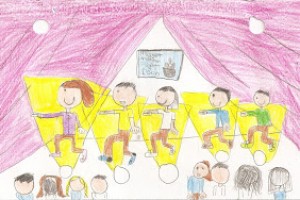

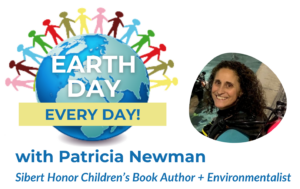
Leave a Reply
Your email is safe with me.